MySQL database wizard in cPanel
Description of creating databases in 4 steps using the MySQL Database Wizard section
To create a MySQL database and its user in 4 steps, go to "Databases → MySQL® Database Wizard"
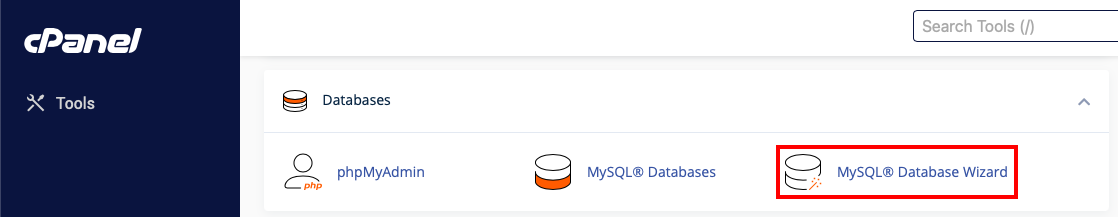
Step 1. Create a database
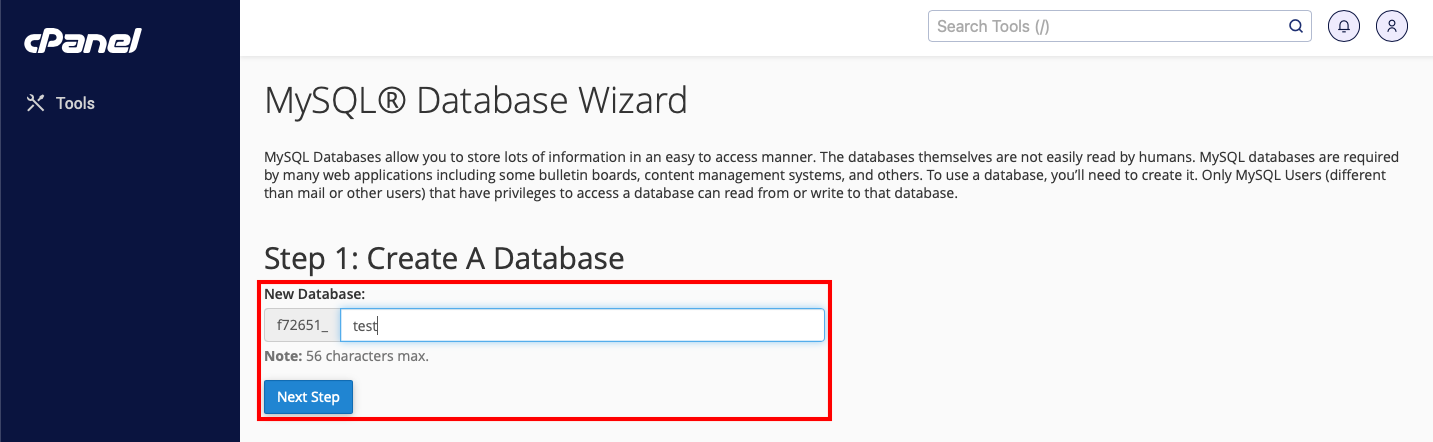
You need to enter the name of your database.
Step 2. Create database users.
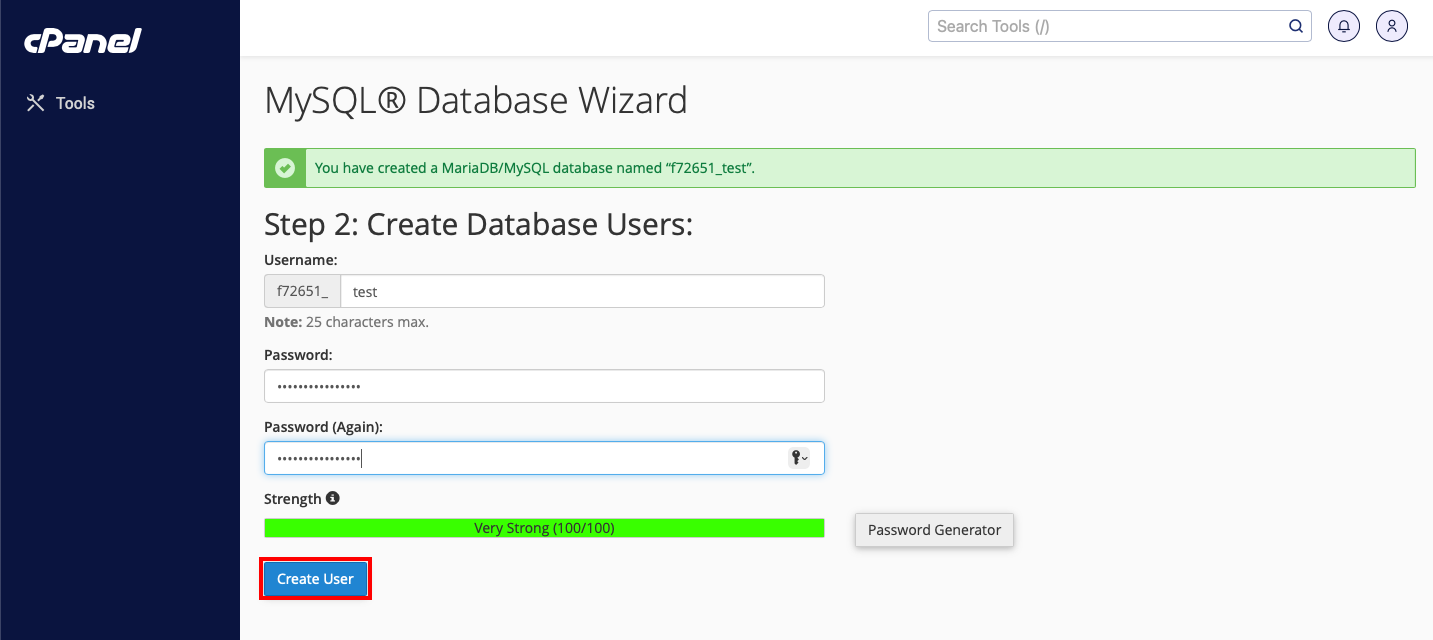
Create a User and a password for it using the "Password Generator" so it has to be very strong.
Step 3. Add the user to the database.
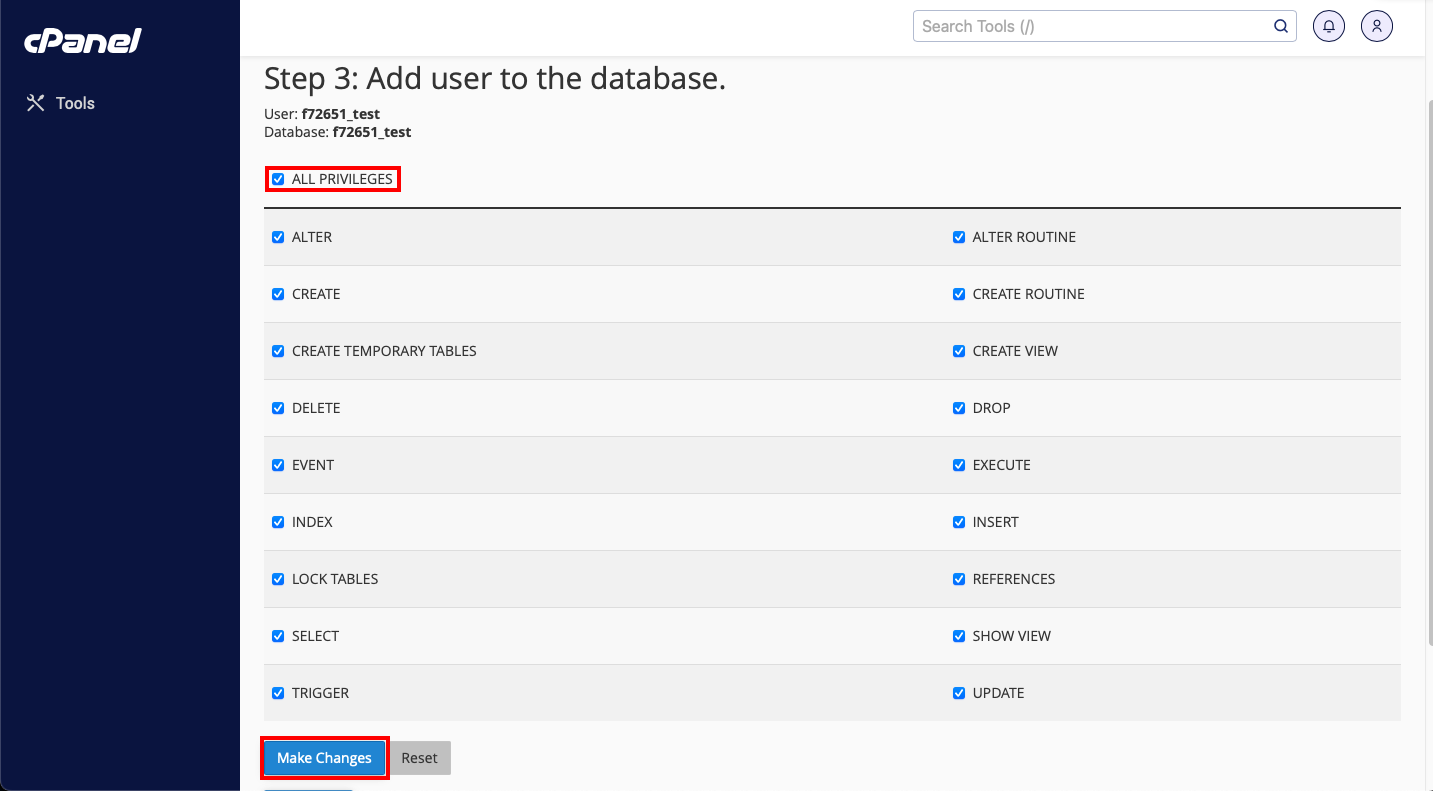
In the privilege assignment block, if this is the main user for the created MySQL database, then select "All privileges". If you want to restrict the user's privileges, select the items you think you want.
Step 4. Finish the task.
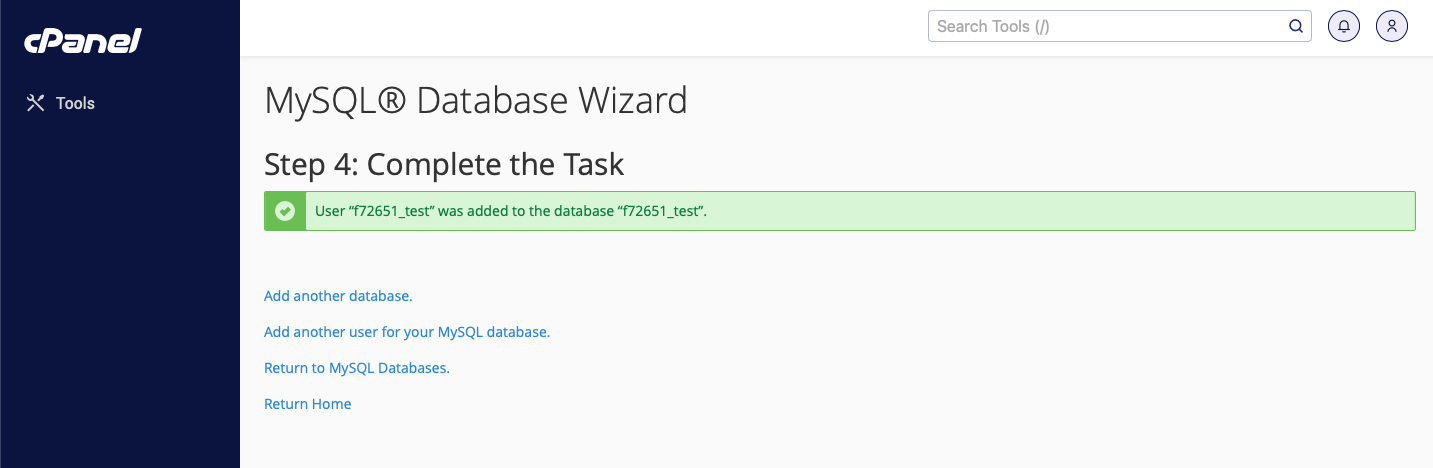
Info
If you have any difficulties or need help, please create a support request via ticket system and we will be happy to help you.