Setup Outline App on iOS
Outline VPN App Setup Manual for iOS
To connect to the VPN service on iPhone/iPad devices, download the Outline App from the Apple Store.
Choose the country of VPN connection in the dashboard.
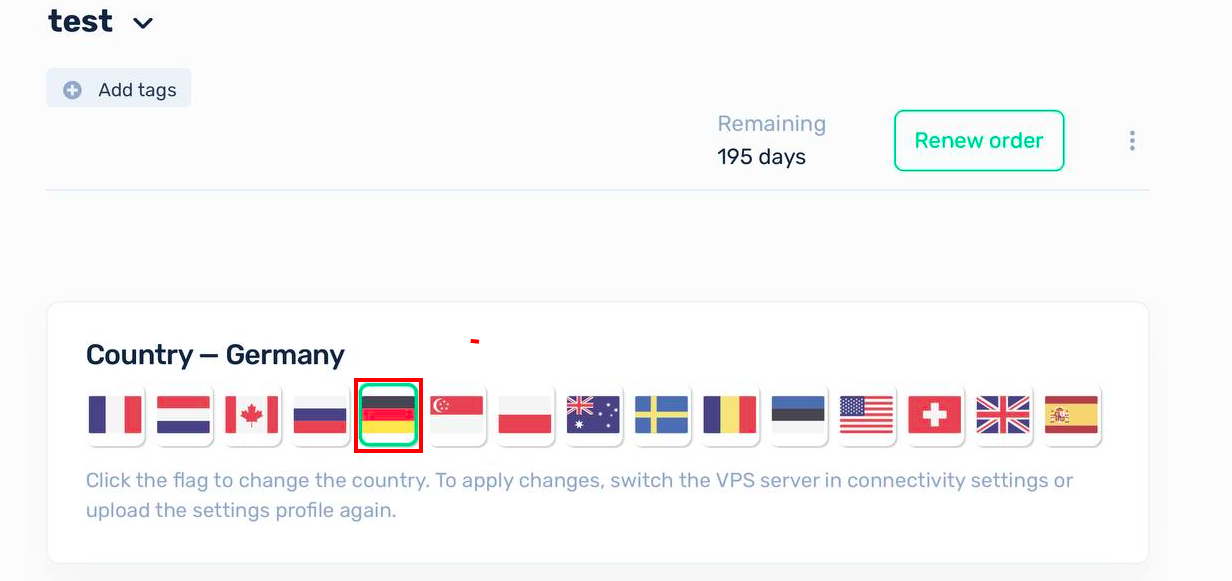
Next, open the link with the configuration file on your iOS device. If the link doesn't show up, you need to switch the country.
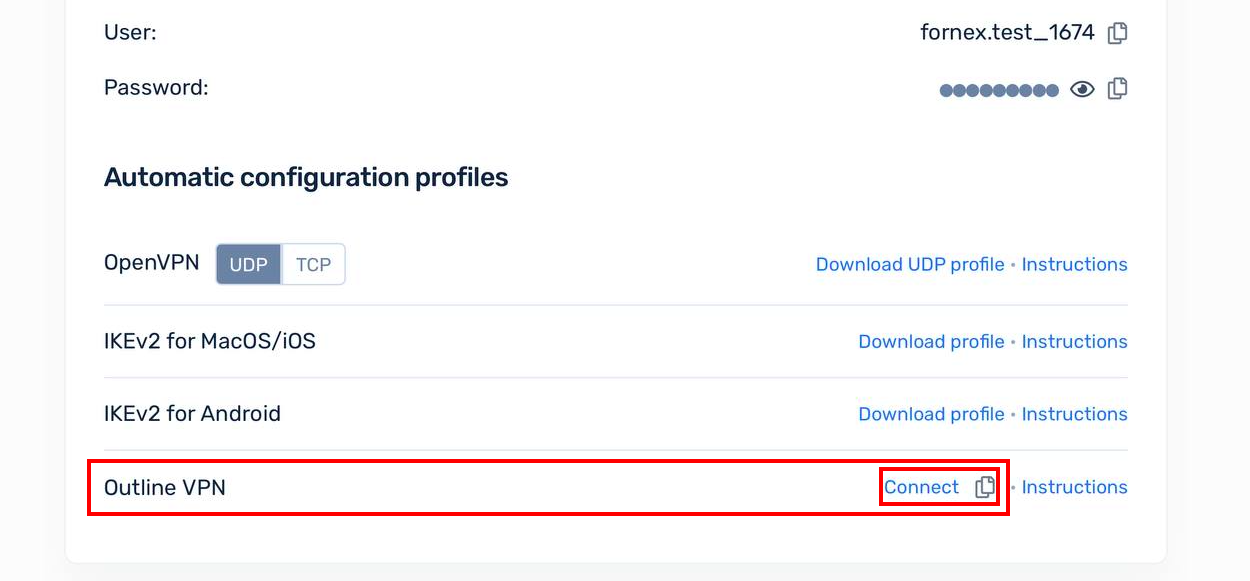
Open the attached file on your iOS device, you will see the following screen:
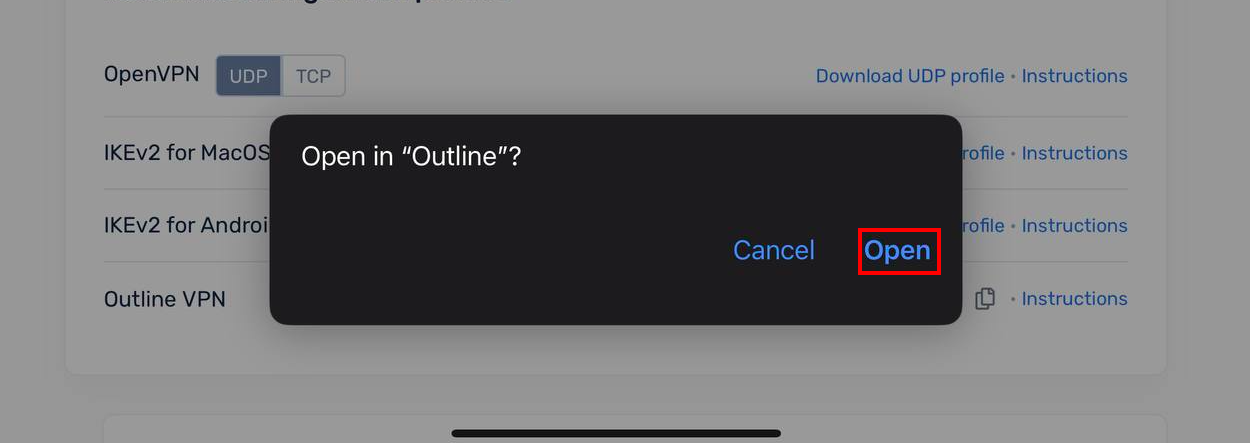
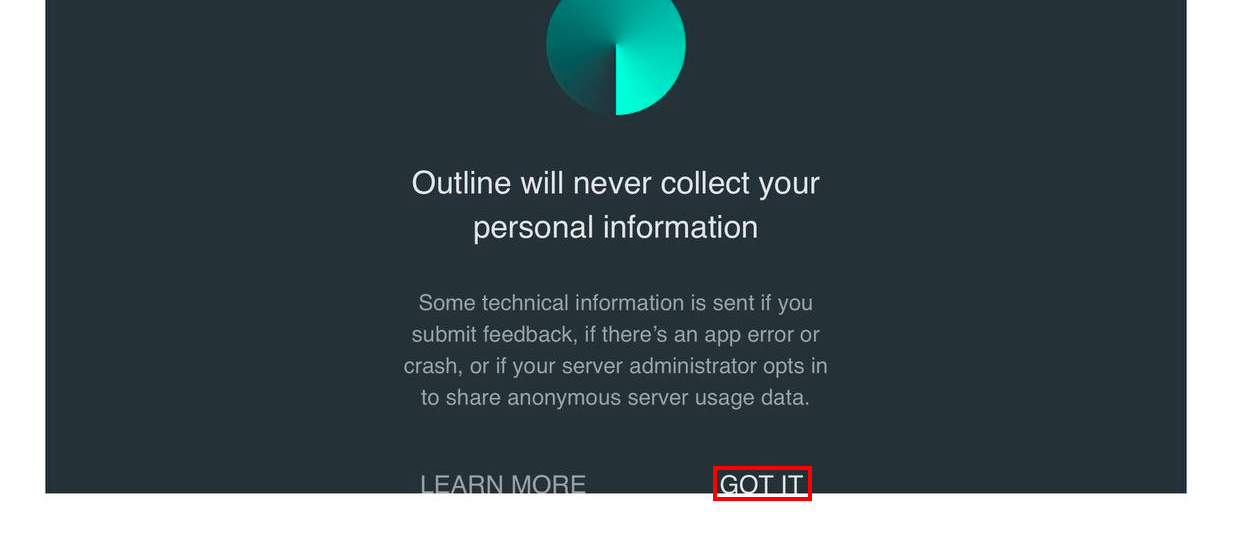
Click Add Server and the configuration file will be added to Outline.
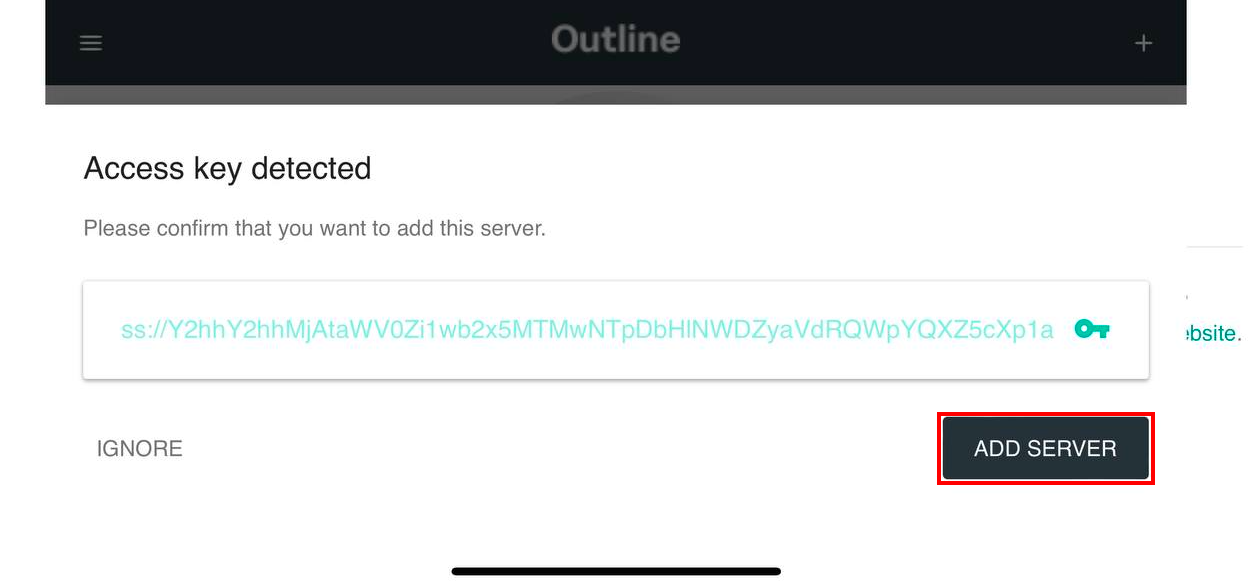
Click the "Connect" and "Allow" button to connect to the VPN.
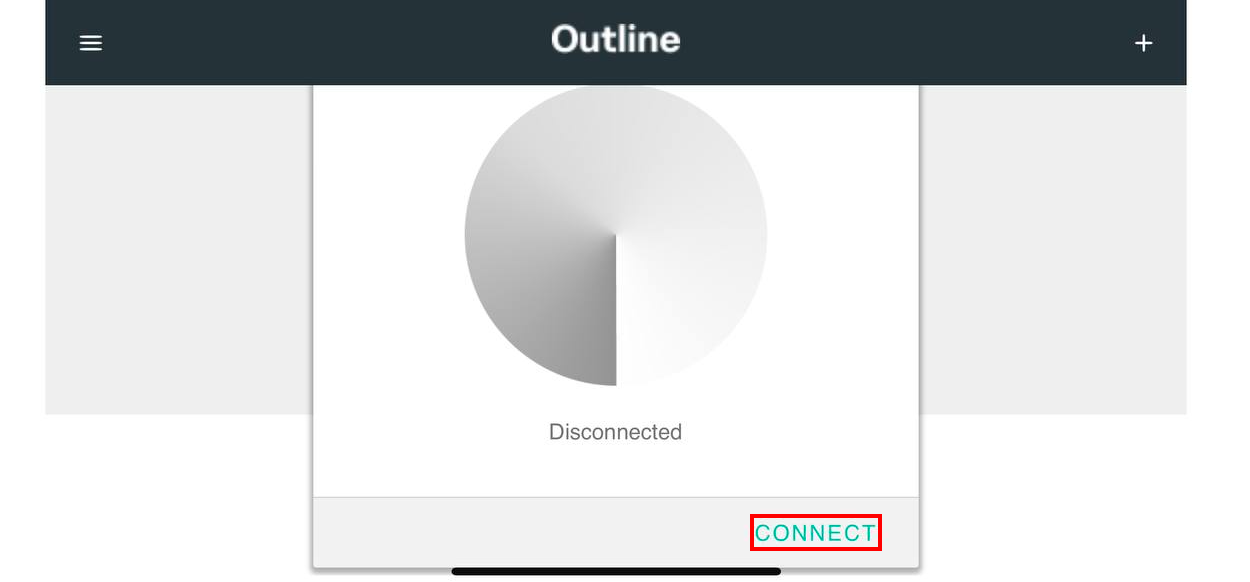
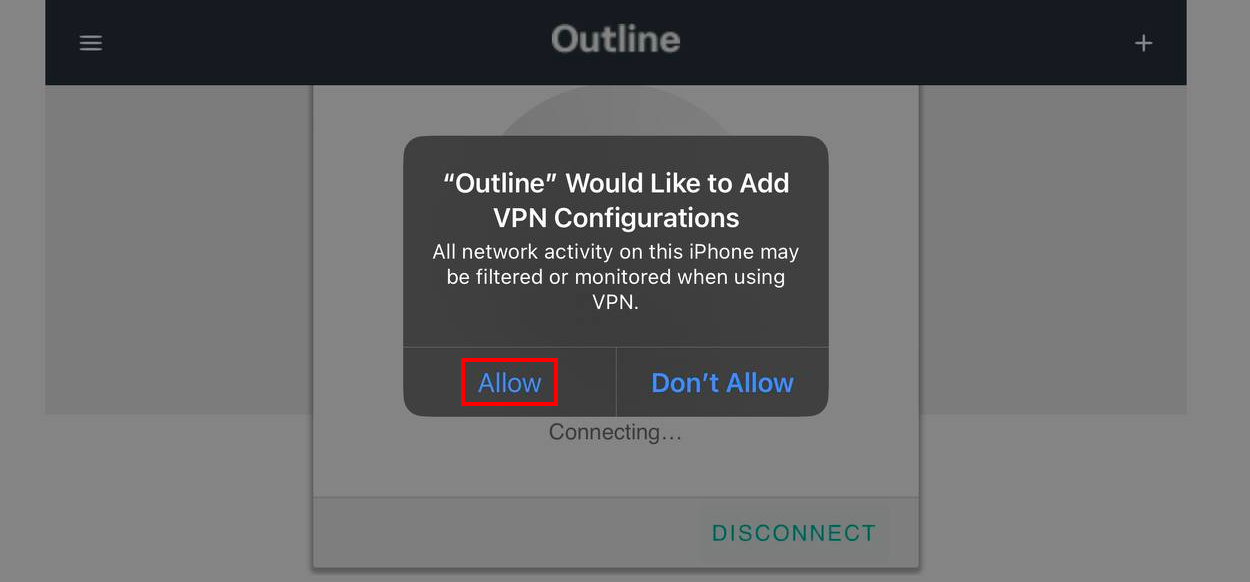
This completes the setup.
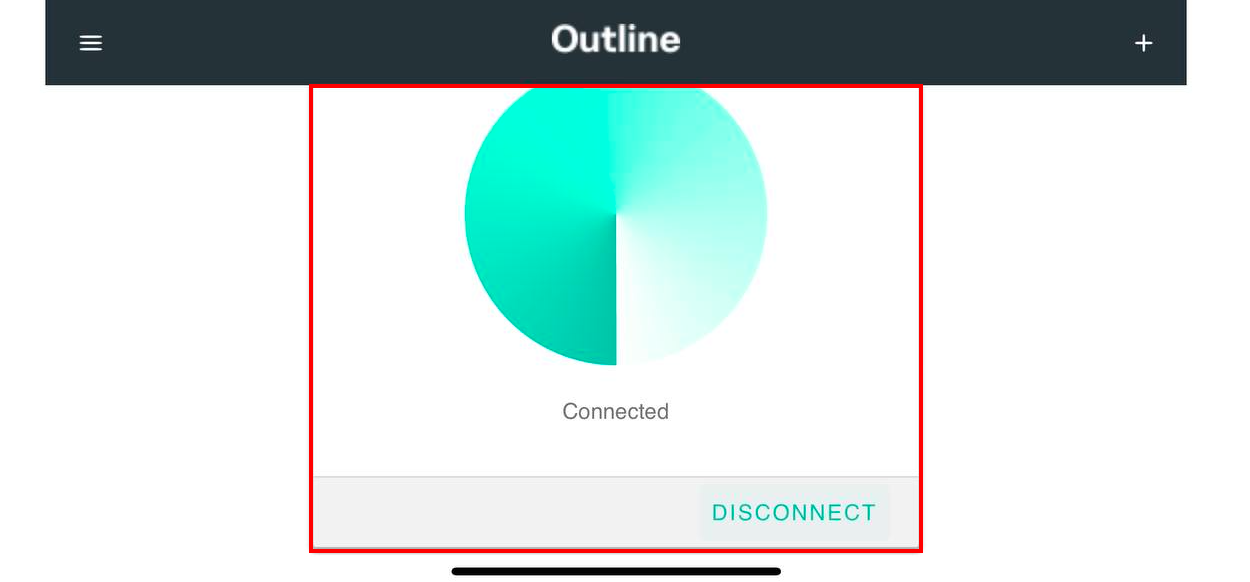
After connecting to the VPN, you can check the IP on 2IP.
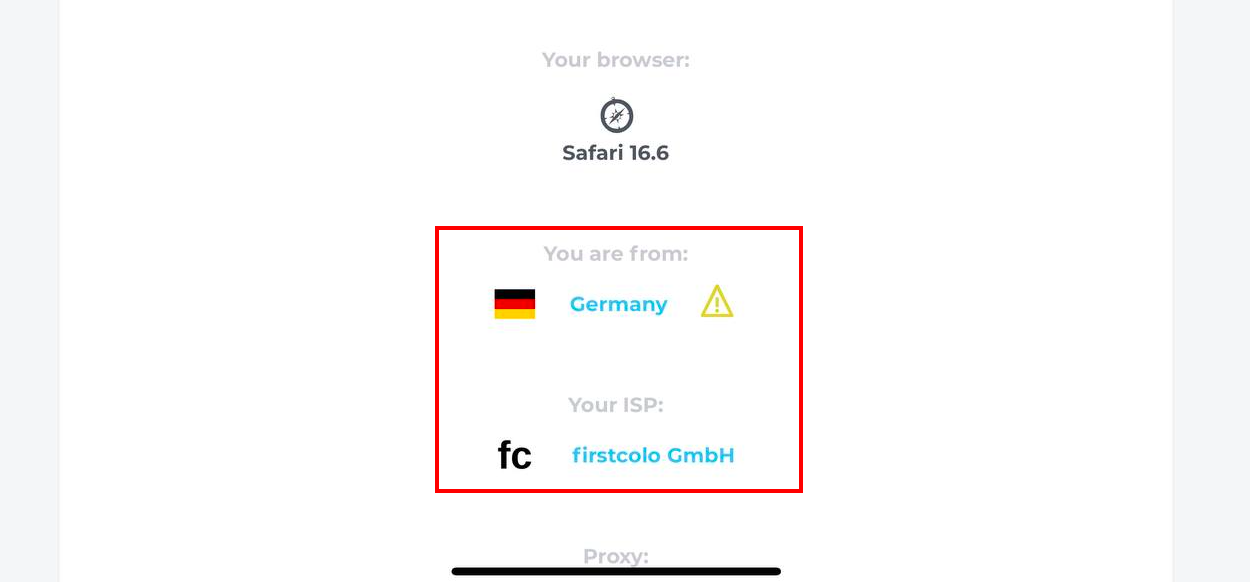
"Attention"
Please note that VPN orders with dedicated IP do not support this protocol.
"Help"
If you have any questions or problems while connecting, please contact us via the ticket system.