Setting up Xray VPN on Android
Instructions on how to set up Xray VPN on Android
To set up a VPN, download and install the v2rayNG App from Play Market.
Select your VPN connection country in personal account.
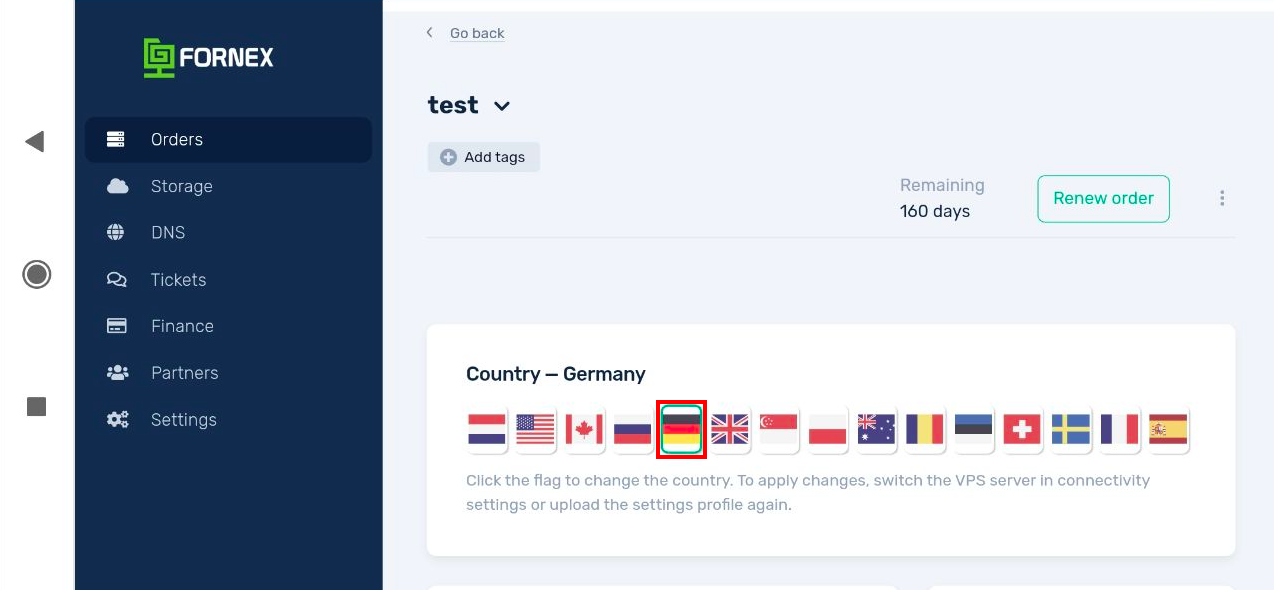
To add a configuration file, copy the special link or scan the QR code.
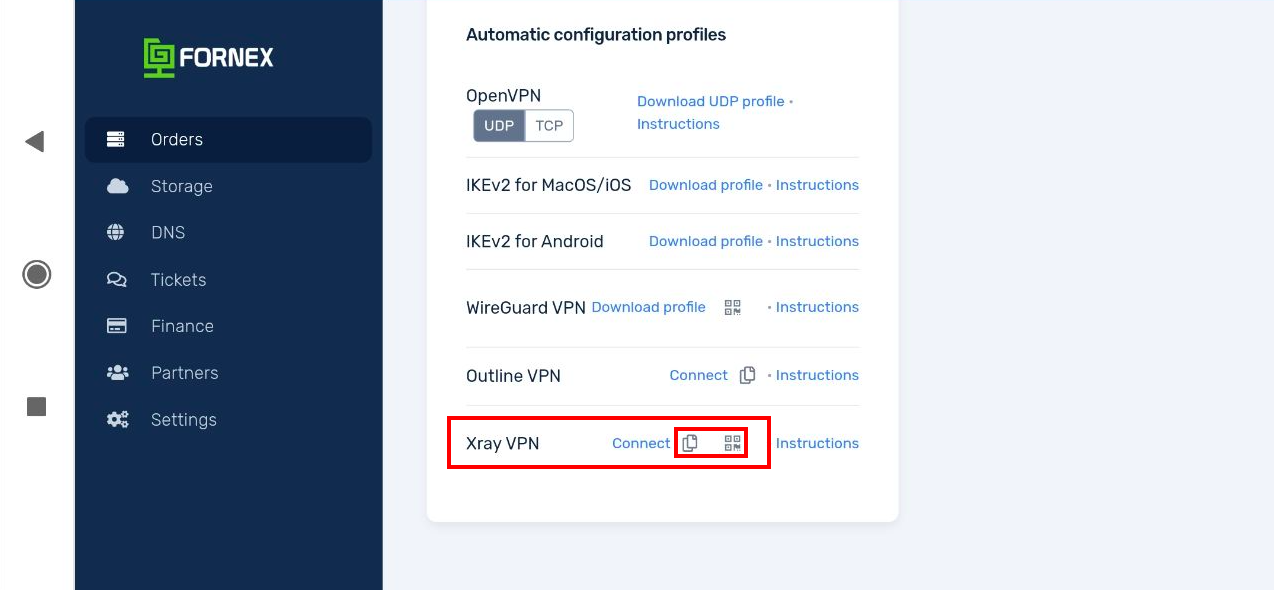
Add a config on your android device. When you do so, you will see the following screen as shown in the screenshot.
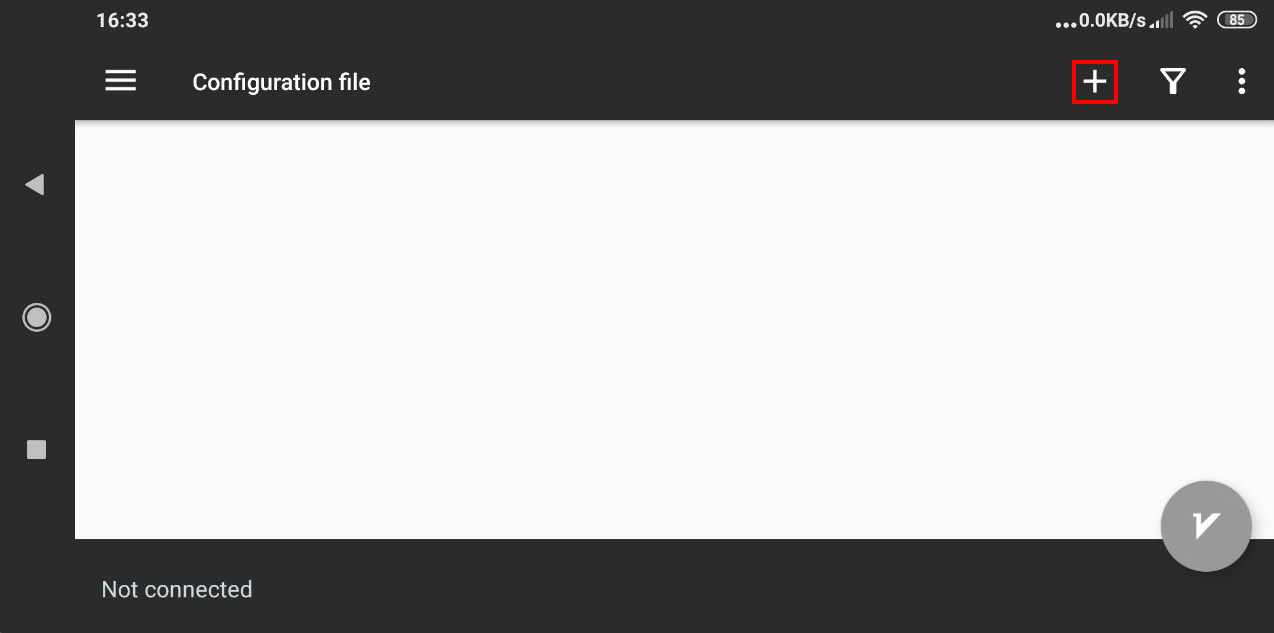
Choose a convenient way to import the config, such as "Import from clipboard".
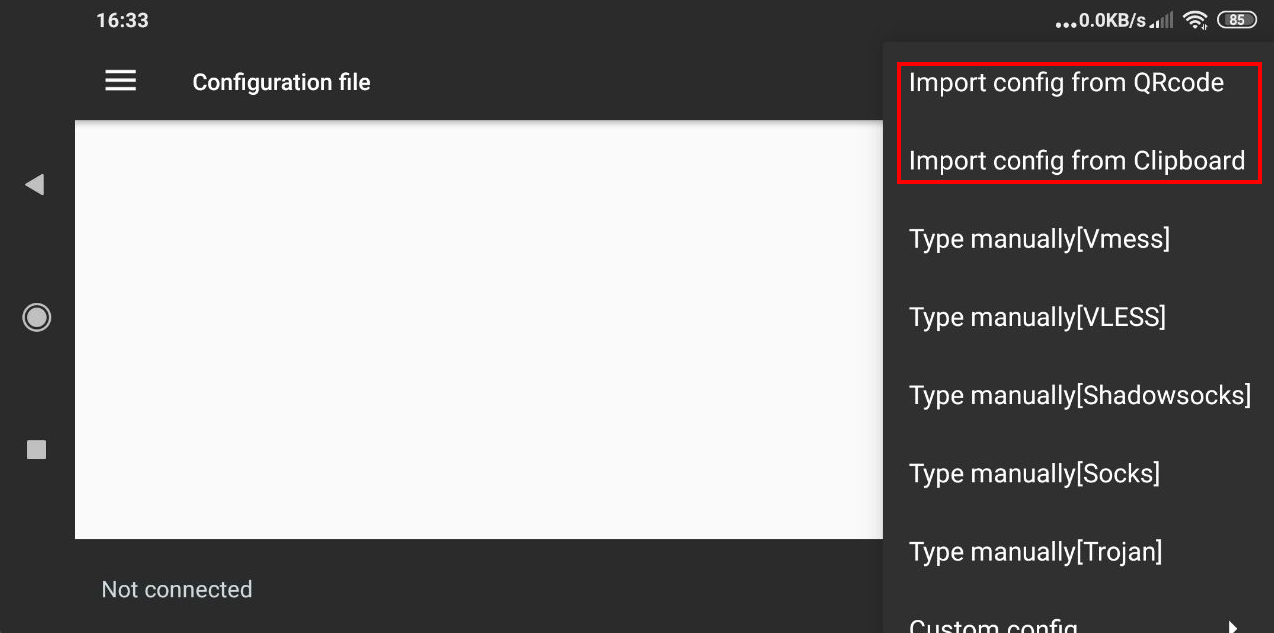
The configuration file will then be added to your device.
To connect to the VPN, click the button as shown in the screenshot.

This completes the customization.
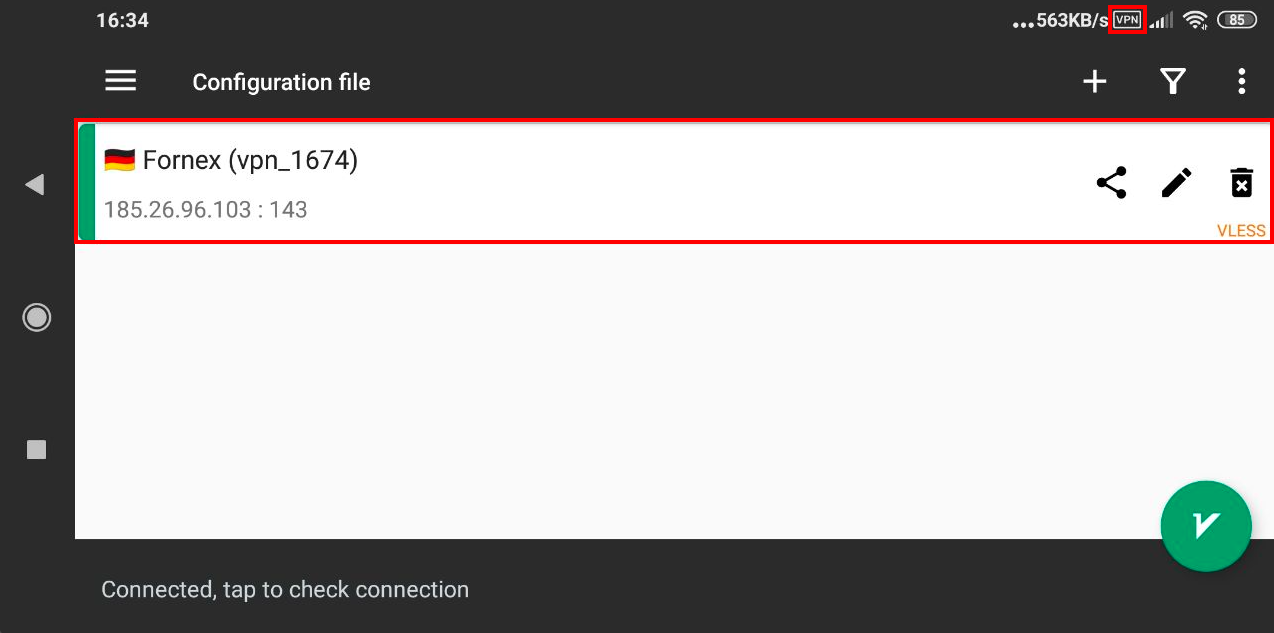
After connecting to the VPN, you can check the IP on the 2IP service.
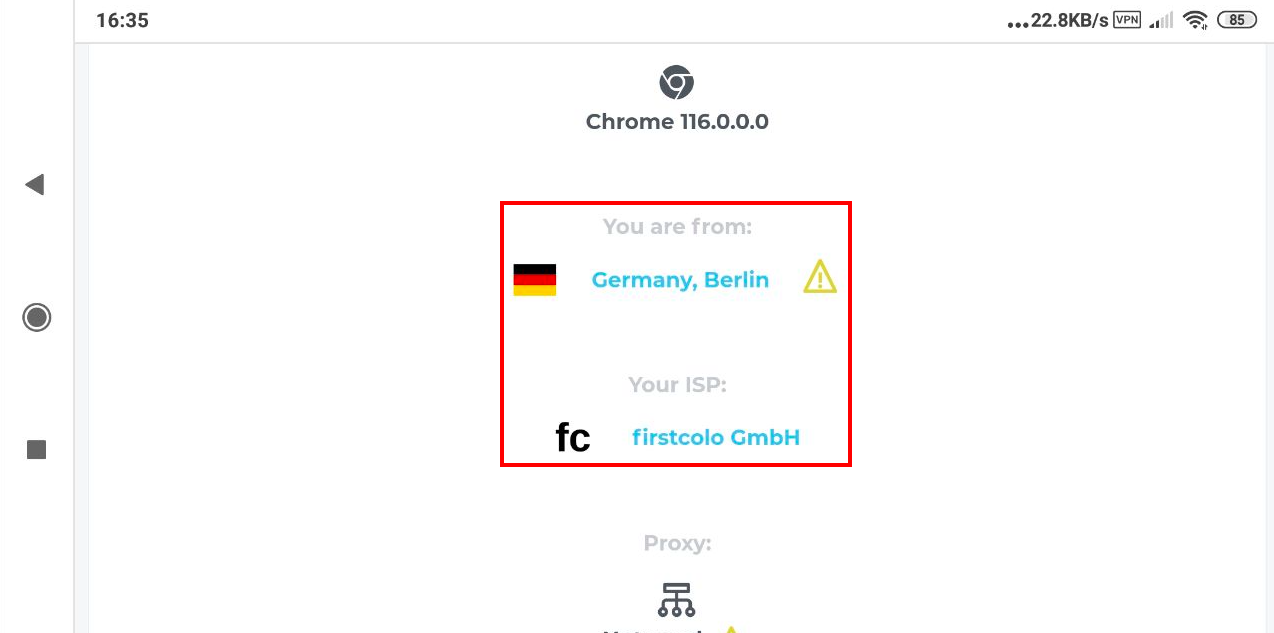
"Help"
If you have any questions or problems with your connection, please contact us for help via ticket system.